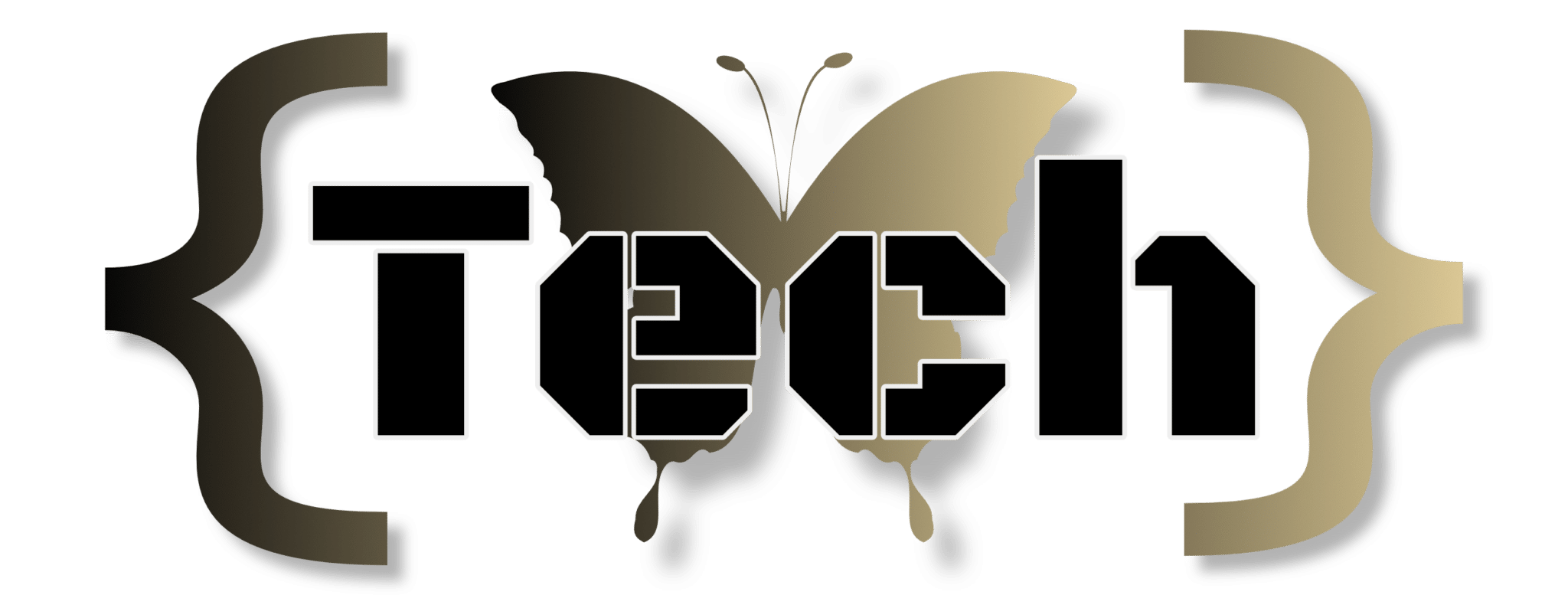A website’s design can have a significant impact on the user experience, search engine rankings, and conversion rates. A visually appealing website design is essential for attracting and retaining users, but it is also important to make sure that your website is fast and performs well. In this article, we will discuss the best practices for creating a visually appealing website design while maximizing speed and performance.
- Use a Simple and Clean Design:
The most visually appealing website designs are often the simplest and cleanest. A simple design allows users to focus on the content and the information they are looking for. It also helps to keep your website fast and optimized for performance. When designing your website, aim for a simple and clean design that is easy to navigate and understand.
- Use High-Quality Images:
High-quality images can help to enhance the visual appeal of your website and make it more engaging. However, it is important to choose images that are relevant to your content and are optimized for performance. Large images can slow down your website and impact performance. To maximize speed and performance, use high-quality images that are optimized for the web and compress them to reduce their file size.
- Minimize HTTP Requests:
HTTP requests are a key factor in website speed and performance. Every time a user loads a web page, their browser sends a request to the server for each element on the page, including images, scripts, and stylesheets. The more elements on a page, the more requests are sent, and the longer the page takes to load. To minimize HTTP requests, follow these tips:
- Combine Files: Combine multiple files into a single file to reduce the number of HTTP requests. For example, combine multiple CSS files into a single CSS file and multiple JavaScript files into a single JavaScript file.
- Use CSS Sprites: CSS sprites are a technique for combining multiple images into a single image, reducing the number of HTTP requests. By using CSS sprites, you can improve website speed and performance by reducing the number of HTTP requests.
- Minimize the Use of External Resources: Minimize the use of external resources, such as fonts and scripts from other websites, to reduce the number of HTTP requests. Instead, use web fonts and scripts hosted on your own server to reduce the number of HTTP requests.
- Use Lazy Loading: Lazy loading is a technique for loading images only when they are needed, reducing the number of HTTP requests and improving website speed and performance. By using lazy loading, you can reduce the number of HTTP requests and improve website speed and performance.
- Enable GZIP Compression:
GZIP compression is an effective way to reduce the size of your web pages and improve website speed and performance. When a user requests a web page, the server sends the compressed version of the page, which is then decompressed by the user’s browser. This reduces the amount of data that needs to be transferred and reduces the load time of your website. To enable GZIP compression, you can add the following code to your .htaccess file:
<IfModule mod_deflate.c>
AddOutputFilterByType DEFLATE text/html text/plain text/xml text/css text/javascript
</IfModule>- Use Browser Caching:
Browser caching is a technique for storing frequently accessed elements on the user’s browser, reducing the need to download these elements each time the user visits your website.
Browser caching can significantly improve website speed and performance, especially for users who frequently visit your website. To enable browser caching, you can add the following code to your .htaccess file:
<IfModule mod_expires.c>
ExpiresActive On
ExpiresByType image/jpg "access plus 1 year"
ExpiresByType image/jpeg "access plus 1 year"
ExpiresByType image/gif "access plus 1 year"
ExpiresByType image/png "access plus 1 year"
ExpiresByType text/css "access plus 1 month"
ExpiresByType text/javascript "access plus 1 month"
ExpiresByType application/javascript "access plus 1 month"
ExpiresByType application/x-javascript "access plus 1 month"
ExpiresByType text/html "access plus 600 seconds"
</IfModule>- Optimize Your Website for Mobile Devices:
Mobile devices are becoming increasingly popular, and it is essential to optimize your website for these devices. A mobile-friendly website not only provides a better user experience for mobile users but can also improve your website’s search engine rankings. To optimize your website for mobile devices, follow these tips:
- Use a Responsive Design: A responsive design adjusts the layout and content of your website to fit the screen size of different devices, including desktop computers, tablets, and smartphones. By using a responsive design, you can ensure that your website is optimized for mobile devices and provides a consistent user experience across all devices.
- Optimize Images for Mobile Devices: Optimize images for mobile devices by compressing them and reducing their file size. This will help to improve the load time of your website on mobile devices.
- Use Mobile-Friendly Navigation: Use mobile-friendly navigation that is easy to use and understand on small screens. Avoid using complex navigation menus that are difficult to use on mobile devices.
- Use Color and Typography Effectively:
The use of color and typography is an important aspect of website design. The right combination of colors and typography can help to enhance the visual appeal of your website and make it more engaging. To use color and typography effectively, follow these tips:
- Use a Color Scheme: Use a color scheme that is consistent throughout your website and complements your brand. Avoid using too many colors as this can be distracting and overwhelming.
- Use High-Contrast Colors: Use high-contrast colors to make text and important elements easier to read and stand out.
- Choose the Right Fonts: Choose the right fonts that are easy to read and complement your website’s design. Avoid using too many fonts as this can be distracting and overwhelming.
- Use White Space Effectively:
White space, also known as negative space, is the space between elements on your website. White space can help to improve the visual appeal of your website and make it easier to understand and navigate. To use white space effectively, follow these tips:
- Use White Space to Separate Elements: Use white space to separate elements and create a clear hierarchy.
- Use White Space to Draw Attention: Use white space to draw attention to important elements, such as images and text.
- Avoid Overcrowding: Avoid overcrowding your website with too many elements as this can be distracting and overwhelming.
In conclusion, creating a visually appealing website design that is fast and performs well is essential for attracting and retaining users, improving search engine rankings, and increasing conversion rates. By following the best practices outlined in this article, you can create a website design that is visually appealing, fast, and performs well. Some of the best practices for creating a visually appealing website design include using high-quality images and videos, creating a consistent design, optimizing for speed, enabling browser caching, optimizing for mobile devices, using color and typography effectively, and using white space effectively. By implementing these best practices, you can create a website design that will engage and retain users, improve search engine rankings, and increase conversion rates.